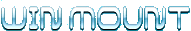WinMount Help
Basic
Compress
- Compress
- Decompress | Smart extract
- Browse compressed archive
- Convert to mou
- WinMount magic page
- Comment
- Create SFX
Mount
- Mount virtual disk
- Quick mount virtual folder
- Unmount virtual disk
- Create Ramdisk
- Create WMT file
- Index files
Advanced
Buy WinMount
Mount folder
1. Using mount window
Click "File -> Mount Folder to drive" on mount window, select a folder.
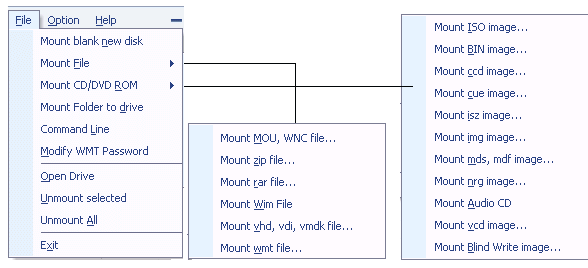
Or right-click on mount window, select "Mount Folder to drive", select a folder.
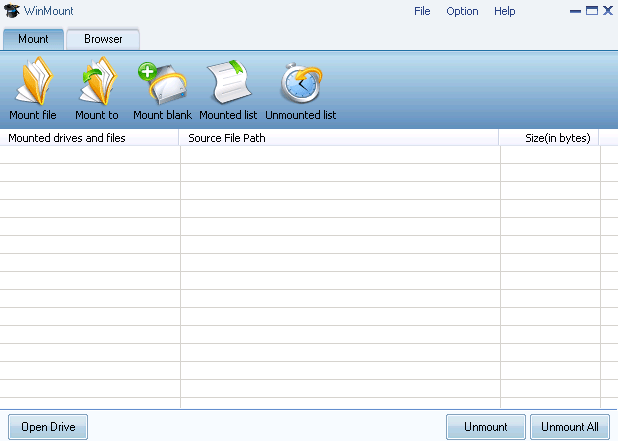
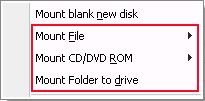
2. Drag a folder to mount window directly
3. Using right-click menu
Right-click a folder, select "Mount to new drive"
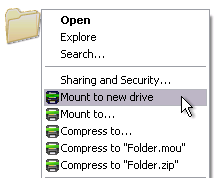
Related topics
- How to mount MOU file?
- How to mount ZIP file?
- How to mount BIN file?
- How to mount MDS file?
- How to mount MDF file?
- How to mount IMG file?
- How to mount CUE file?
- How to mount APE file?
- How to mount VHD file?
- How to mount VDI file?
- How to mount VCD file?
- How to mount folder?
- How to quick mount files?
- How to create WMT file?
- How to asign a letter to virtual disk?
- How to change Index file's saving path?
- How to mount RAR file?
- How to mount ISO file?
- How to mount BWT file?
- How to mount NRG file?
- How to mount ISZ file?
- How to mount CCD file?
- How to mount FLAC file?
- How to mount WV file?
- How to mount VMDK file?
- How to mount WMT file?
- How to create a ramdisk?
- How to unmount virtual disk?
- How to make ISO from CD/DVD ROM?
- How to import CD files to Itunes?
- Can I delete Index file?
- How to mount multi-partitions HDD file?