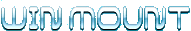Basic
Compress
- Compress
- Decompress | Smart extract
- Browse compressed archive
- Convert to mou
- WinMount magic page
- Comment
- Create SFX
Mount
- Mount virtual disk
- Quick mount virtual folder
- Unmount virtual disk
- Create Ramdisk
- Create WMT file
- Index files
Advanced
Frequently asked
A: Mount : The meaning of the word "Mount" here does not comply with the definitions that you can find in average dictionaries. In the field of computer science , it refers to creating a new virtual/logical drive or folder or volume for an image/compressed file such as ISO, so that OS can access all the files which are included in archives directly without decompressing them beforehand. Genarally, this concept is usually heard with UNIX or LINUX system, however, it's rarely used with Windows system. If you ever had the experience in using DaemonTools, you may be familiar with this notion. We can say that DaemonTools and Winmount are silimar great applications, but Winmount, as you know or will realize, is absolutely much more powerful.
Unmount : Obviously, unmounting is the reverse process of mounting which means dismissing the created virtual drive.
Q: Is there any way to inform me when a new version is released without checking your website?
A: Yes. Send us an email: email: winmount_en-request(at)winmount.com, subject: subscribe
or fullfill this table:
Q: What's the difference between trial and registered versions?
A: We wouldn't set any functional limitations in trial version at present. We want every user have a taste in every aspect, therefore, there is no functional difference between the two versions except that a notification window will pop up when you're trying to mount files with a trial version.
Q: What should I do if I lost my register code?
A: You can send us an email: support(at)winmouunt.com. Provide your order id or order email.
Q: Why my changes for the WinMount disk all losted?
A: You should know these:
Writable: WinMount disk can be written but data will be lost when exit. Format: RAR, ZIP.
Write-back: WinMount disk can be written and data can be saved. Format: MOU, VHD, VMDK, VDI, WMT.
Read-only: WinMount disk can't be written. Format: All supported formats that not mentioned above.
Q:How to deal with gdiplus.dll file lost in Win2000?
A: Download gdiplus.dll file here, and copy it to WinMount path.
- What's mount?
- Is there any way to inform me when a new version is released without checking your website?
- What's the difference between trial and registered versions?
- What should I do if I lost my register code?
- Why my changes for the mounted drive all losted?
- How to register WinMount?
- Why I can't run exe file in WinMount disk?
- How to deal with gdiplus.dll file lost in Win2000?