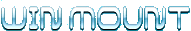WinMount Help
Basic
Compress
- Compress
- Decompress | Smart extract
- Browse compressed archive
- Convert to mou
- WinMount magic page
- Comment
- Create SFX
Mount
- Mount virtual disk
- Quick mount virtual folder
- Unmount virtual disk
- Create Ramdisk
- Create WMT file
- Index files
Advanced
Buy WinMount
Browse RAR file
1. Using browser window
Click "Browser" tab on WinMount main window, go to RAR file path, select a RAR file.

2. Using right-click menu
Right-click a RAR file, select "Browse filename.RAR". ( Following picture takes mou for example )
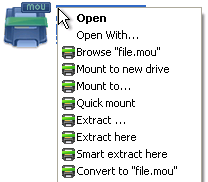

3. Using file association
1) Click "Option -> Options" on WinMount main menu;
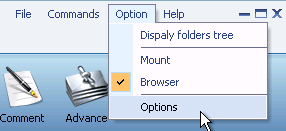
2) Pop-up "WinMount options" dialog, click "General" tab, tick"RAR", select "Browse" on drop-down menu. Double-click RAR file and browse directly. ( Following picture takes MOU for example )
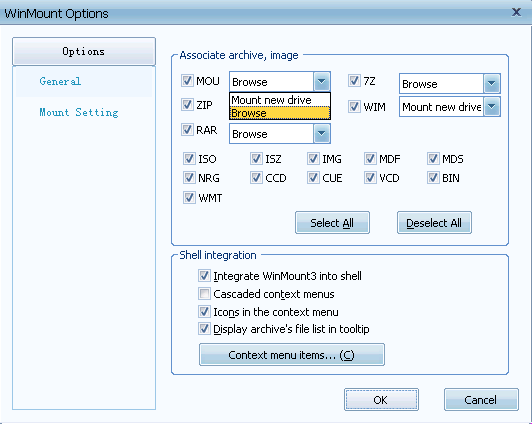
Related topics