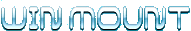WinMount Help
Basic
Compress
- Compress
- Decompress | Smart extract
- Browse compressed archive
- Convert to mou
- WinMount magic page
- Comment
- Create SFX
Mount
- Mount virtual disk
- Quick mount virtual folder
- Unmount virtual disk
- Create Ramdisk
- Create WMT file
- Index files
Advanced
Buy WinMount
Compress ISO file
1) Click "Browser" tab on WinMount main window, click "Advance";
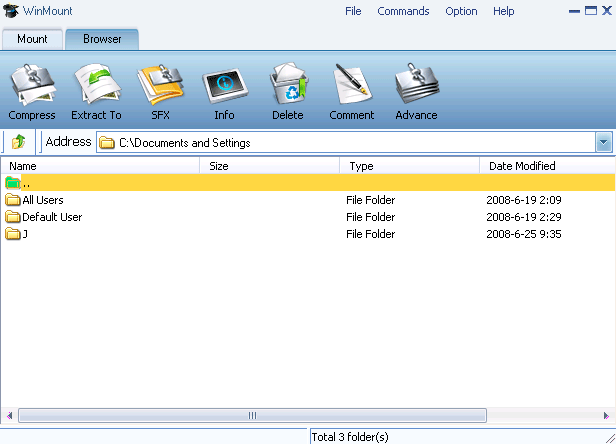

2) Pop-up compress dialog. Click "Add folder", "Add file", "Delete selected" on toolbar, you will find the file name, type, size of your selected appearing on the right blank side.
- Add folder: Add folder(s) you want to be compressed;
- Add file:Add file(s) you want to be compressed;
- Delete selected: Delete the file(s) you have selected;
- Save as: Start to compress.
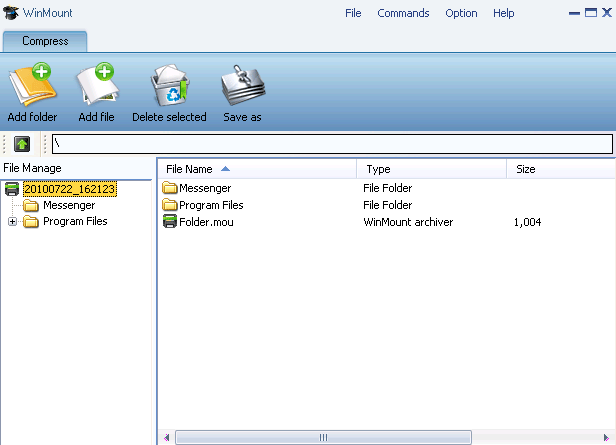
3) Click "Save as", pop-up the "Compress setting" dialog, set as you want, select ISO.
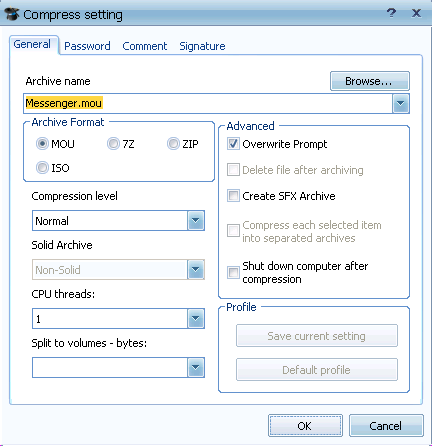
Related topics