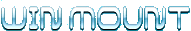WinMount 2.x important updates
V2.2.2 released on February 29, 2008
- - Fix the bug of "Auto run the mounted driver" in the settings;
- - Fix the bug of mounting SFX archives;
- - Fix other bugs.
V2.2.1 released on January 30, 2008
- - Fix the browser error of draging ".exe" and "office files" into WMBrowser;
- - Fix no-responding error of double-clicking some applications in WMBrowser;
- - Fix some image files cannot be mounted;
- + Add a reminder when exit WinMount, if there are some mounted;
- + Add "deselect all" in association setting.
V2.2.0 released on January 11, 2008
- + Add "Set WinMount to be the top Windows" to "General" in settings;
- + Optimize the program of mounting the image file formats;
- - Fix some bugs.
V2.1.8 released on December 21, 2007
- + Beautify the tray menu;
- + Add options of compress:"overwrite prompt" and "delete file after archiving";
- + Add "Select All" to "Associate with image files" in settings;
- + Simplify the compressed file's name;
- - Fix some bugs.
V2.1.7 released on December 14, 2007
- + Add "Settings" in the tray;
- + Add "The same file can be mounted more than once permitted" in WinMount setting;
- + Add the distinction of WinMount Association icons with WMBrowser Association icons;
- + Fix the bug of WMT files;
- - Fix other bugs.
V2.1.6 released on December 12, 2007
- + More file formats can be associated with WinMount and WMBrowser,you can select the association methods in WinMount setting;
- + Add "Open with WMbrowser" in the right-click;
- + Add "mount files"and "Mount CD/DVD Rom" in the tray
- + Add "clear history" in "File" menu;
- - Fix some bugs in WinMount settings.
V2.1.5 released on November 23, 2007
- + Add "delete history" in WinMount settings
- + Support mounting VCD format
- + Add classic theme,you can select "Skinned frame" in WinMount settings.
- + Add "update and overwrite mode" for decompression
- - Fix some bugs.
V2.1.4 released on November 14, 2007
- + Associate with RAR, ZIP, 7Z
- + Fix WinMount settings in Windows Vista
- - Fix some bugs.
V2.1.3 released on October 26, 2007
- + Support mounting WIM format
- + Program has been modified to make it more efficient
- - Fix some bugs.
V2.1.2 released on October 18, 2007
- + Support mounting img format
- + Add “Exit” setting in the “File”, and you can exit WinMount from the main menu
- + Add the function of “Load mounted drives when WinMount restart”
- + Add "Term history" in the “Flies”
- - Fix some bugs.
V2.1.1 released on October 11, 2007
- + Add a checkbox which users can set whether WinMount as a Windows start item during the installation.
- - Fix the bug that crashes when right click on the physical drive
- - Fix some bugs.
V2.1 released on September 30, 2007
- + Add function of compression.
- - Fix some bugs
V2.0.7released on September 18, 2007
- + Support extracting multi-volume zip and multi-volume 7z archives.
- + Add some hotkeys.
- - Fix some bugs
V2.0.6 released on September 6, 2007
- + .Iso was renamed .rar also can be mounted
- - Fix some bugs.
V2.0.5 released on August 29, 2007
- + Add the "Minimization when running" item on the setting dialog.
- - Fix some bugs.
V2.0.4 released on August 20, 2007
- The new feature which enable you cancel the mount progress was added.
- Fix the bug which Password dialog maybe covered by the animating mounting dialog.
- Add the "File Open Error" prompt while the archive cannot be mounted.
- The writing-back function overwrites the WMT file if it does already exist on the disk.
- The bug of mount RAR archives with password was fixed.
- Several other bugs were fixed which makes WinMount more stable.
V2.0.3 released on August 9, 2007
- + Support mounting wmt format
- - Fixed some minor bugs
V2.0.2 released on August 3, 2007
- + Solve the big compressed archives appear of disk space problems
- - A part of rar would not create index
- - Fixed some minor bugs
V2.0.1 released on July 26, 2007
- + Command line available for use now
- - Fixed a bug with solid rar. Some of the files inluded a solid rar won't disappear in the mounted drive now.
- - Fixed some minor bugs
V2.0 released on July 15, 2007
- + Employ original dynamic decompression technique in dealing with RAR
- - Fixed some bugs
V2.0 beta1 released on July 6, 2007
- + Brand new core and interface
- + Support 7z
- - WMBrowse unavailable for the time being
- - Command line unavailable for the time being
- -fixed some minor bug
Winmount is a powerful windows utility which is dedicated to managing files and disks impressively and conveniently. It's a compression tool, also a virtual disk tool ( Mount RAR ZIP MOU and CD DVD HDD images as virtual disk/folder ). The most characteristic feature is virtualizing compressed archives. That is mounting compressed archives to a virtual disk or a virtual folder without decompression, all actions are taken in a virtual path, protect hard disk, save space.
Supported formats: MOU, RAR, ZIP, 7Z, CAB, ARJ, ISO, GZ, BZ2, TAR, WIM, ISO, BIN, BWT, MDS/MDF, NRG, IMG, ISZ, CUE, CCD, APE, FLAC, WV, VHD, VDI, VMDK.