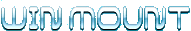WinMount 1.x important updates
V1.7 released on June 8, 2007:
- + Support installing by overwriting the previous version.Your computer has to be restarted if you want to try the new features
- + Support solid and multi-volume RAR archives.
V1.6 released on May 17, 2007
- + Support more CD/DVD image formats, including ISO, CUE/BIN, MDS/MDF (Media Descriptor File), ISZ (Compressed ISO images), NRG (Nero), CCD (CloneCD), BWT (Blindwrite), CDI (Discjuggler), PDI (Instant CD/DVD), B5T (BlindWrite 5)
- +Add a new command line parameter -wmt For instance:winmount -wmt:D:\test -drv:V -sectors:0x400000-wmt:D:\test path(d:\) and file(test) needed to be created. a suffix to the file name should be specified within 3 characters.
-drv:V specify the drive letter(V).
-sectors: 0x40000 0x40000 specifies the sector size(0x40000) for the drive to be created, which is 128MB.
V1.5 released on April 20, 2007
- + Employed a new RAR decode algorithm which is faster and more stable
- - Fixed multi-selection error
- + Support MDF BIN
V1.4.1 released on April 9, 2007
- + Support browsing ZIP and RAR by WMBrowse
- - Fixed mount error when mounting a large RAR file in which there is a single file larger than 100MB
- - Fixed relative path error in command line
- - Fixed long file name can't be processed properly
V1.3 released on March 26, 2007
- + Support password-protected RAR files
- + Support mounting Raw Disk Image File format
- + Support extracting a RAR through right-click menu. Thanks go to NotHInG
- - Get rid of DVD zone code limitation
- - Fixed ZIP doesn't use cache
- - Fixed some included files are not readable after MDF and BIN get mounted
- - Fixed ISO sometimes can not be unmounted
- - Fixed sometimes many same name directory created
- - Fixed setup error on Windows 20000
V1.2 released on March 13, 2007
- + Support Vista.
- + Employ a new technique which makes mounting a large file in which thousands of files are included on the fly, taking just a few seconds.
- + Support mounting a folder through right-click menu. You can mount it as a new drive or just a folder in an extant drive. This function is pretty much like "mapping" on Linux. You can read and write this folder, but any change will not affect other original files because all the changes are kept temporary.
V1.1 released on March 7, 2007
- + Support mounting a folder to a new drive(Refer command line parameter -dir:)
- + Support mounting rar and zip by NoWriteBack
- - Fixed unable to create some zip folders
- - Fixed unable to unmount zip and rar
- - Fixed unable to mount rar archive in which thousands of files are included.
- - Fixed a bug related to rar. this fix promoted its efficiency.
- - Fixed a bug of a delay in showing drive letter when mounting zip or rar
- +Support command line.
Winmount is a powerful windows utility which is dedicated to managing files and disks impressively and conveniently. It's a compression tool, also a virtual disk tool ( Mount RAR ZIP MOU and CD DVD HDD images as virtual disk/folder ). The most characteristic feature is virtualizing compressed archives. That is mounting compressed archives to a virtual disk or a virtual folder without decompression, all actions are taken in a virtual path, protect hard disk, save space.
Supported formats: MOU, RAR, ZIP, 7Z, CAB, ARJ, ISO, GZ, BZ2, TAR, WIM, ISO, BIN, BWT, MDS/MDF, NRG, IMG, ISZ, CUE, CCD, APE, FLAC, WV, VHD, VDI, VMDK.