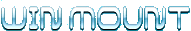WinMount supports Microsoft Windows 7

WinMount has been fully tested in all the shipping editions of Windows 7 without problem,
including Premium, Professional and Ultimate.
WinMount provides 2 editions for both 32-bit Windows 7 and 64-bit Windows 7 system, users can choose the appropriate version to download.
What can you do with WinMount in Windows 7?
1) Compress ZIP/7Z/ISO/MOU ( support spliting to volumes );
2) Decompress ( smart extract ), browse and modify RAR/ZIP/7Z/ISO/MOU/CAB/ARJ/GZ/BZ2/TAR/WIM;
3) Convert RAR, ZIP, 7Z, CAB, ARJ, ISO, GZ, BZ2, TAR, WIM to MOU;
4) Add comment and magic page to compressed archives;
5) Mount RAR/ZIP/MOU to virtual disk without decompression, protect hard disk, save space;
6) Quick mount ZIP/MOU/WIM to current path as a virtual folder;
7) Mount ISO, CUE/BIN, CCD, BWT, MDS/MDF, NRG, IMG, ISZ to virtual DVD-ROM;
8) Mount APE, FLAC, WV to virtual CD-ROM;
9) Mount VHD(Virtual PC), VDI(Virtual Box), VMDK(VMWare) to virtual HDD;
10) Mount microsoft WIM to virtual HDD;
11) Mount folder to virtual HDD;
12) Create blank disk, data will not be saved, the same as RAM-disk;
13) Create blank disk, data can be saved as WMT.
Congratulations for a great software. It's one of the best tools I've seen lately. I spent last weekend on studying NTFS junctions points and Virtual Images and finally came across WinMount.
Sepehrst:
I want to thank you for developing such wonderful program. It saved me and many others a lot of time. Keep up the good work.